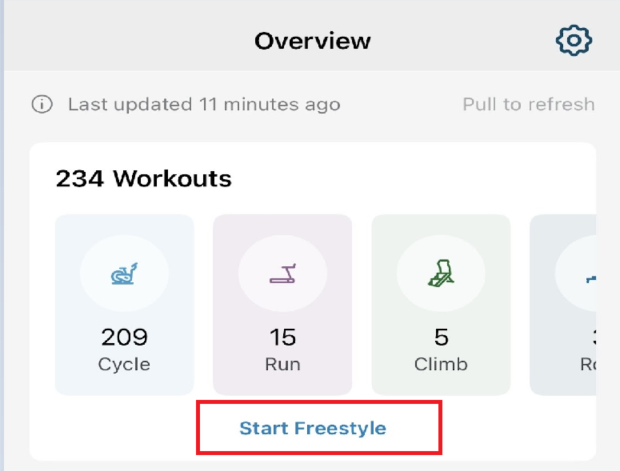Jul 21, 2025
 1037
1037
With the updates to the Me page, we changed the process of joining a Freestyle.
To start a Freestyle class on Mounted tablets and Android:
1. Go to the 'Me' tab
2. Select the cog in the top right corner of the page
3. Select "Freestyle"
You can now complete a freestyle workout.
To start a Freestyle class on iOS devices:
1. Go to the 'Me' tab
2. Tab Select Freestyle (under the total workouts section)
You can now complete a freestyle workout.